Connect to Wi-Fi on your iPhone
Connecting to a visible Wi-Fi network
To connect to a visible Wi-Fi network, simply go to Settings > Wi-Fi and select the network you want to join. If the network is password-protected, you will need to enter the password.
Connecting to a hidden Wi-Fi network
To connect to a hidden Wi-Fi network, you will need to know the network name (SSID) and password. Once you have this information, go to Settings > Wi-Fi and select "Other" at the bottom of the list of networks. Then, enter the network name and password and tap "Join".

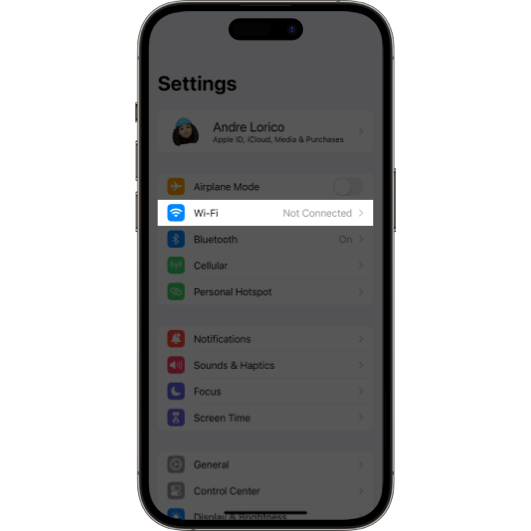
Comments